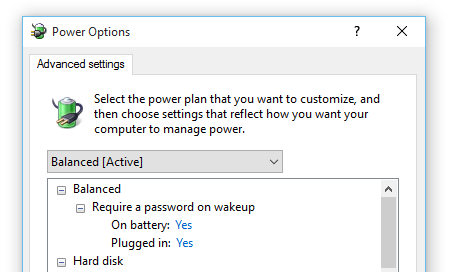Windows 10 on Mac Bootcamp – fixes (Updated)
Update 19th August 2015: Apple have released Bootcamp 6, which fixes all of the below when using Windows 10. If you already have Bootcamp 5 installed, run the Apple Software Update utility to get the latest set of drivers. The only oddity I’ve had with Bootcamp 6 is that is resets your DPI scaling to 200%.
Windows 10 on Bootcamp (Macbook Pro 13 inch, Bootcamp 5.1) has some teething issues as of build 10162.
SSD Powering down problems
You might notice Windows hanging for extended periods of time or blue screening – the SSD is literally powering down underneath Windows. The Bootcamp drivers don’t properly support Windows 10’s powering down of the SSD to save battery. Your Event log might have references to “”Event 129, storahci – Reset to device, \Device\RaidPort0, was issued.” To fix this, you need to disable AHCI Link Power Management and prevent storahci from going into low power mode.
1. Copy and paste the following into a new text file called “enable-hipm.reg” and save it:
Windows Registry Editor Version 5.00
[HKEY_LOCAL_MACHINE\SYSTEM\CurrentControlSet\Control\Power\PowerSettings\0012ee47-9041-4b5d-9b77-535fba8b1442\0b2d69d7-a2a1-449c-9680-f91c70521c60]
"Attributes"=dword:00000002
[HKEY_LOCAL_MACHINE\SYSTEM\CurrentControlSet\Control\Power\PowerSettings\0012ee47-9041-4b5d-9b77-535fba8b1442\dab60367-53fe-4fbc-825e-521d069d2456]
"Attributes"=dword:00000002
2. Double click the file to import the records into the registry.
3. Right click on the Battery icon in the Taskbar, select “Power Options”. Click “Change plan settings” under the “Balanced” option. Then click “Change advanced power settings”.
4. Expand the “Hard disk” node and you’ll see “ACHI Link Power Management – HIPM/DIPM”. You need to set the value to “Active” as seen below:
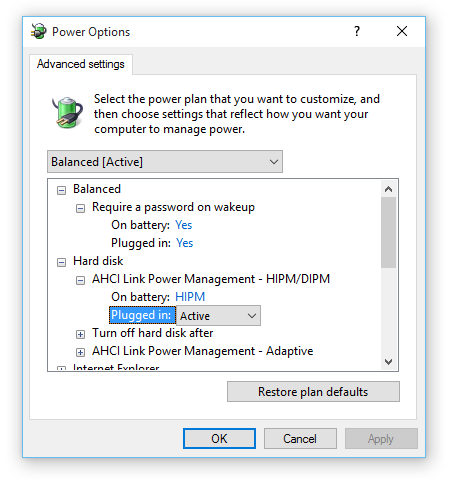
5. Create a another regedit file “storahci.reg” with the following content:
Windows Registry Editor Version 5.00
[HKEY_LOCAL_MACHINE\SYSTEM\CurrentControlSet\Services\storahci\Parameters\Device]
"SingleIO"=hex(7):2a,00,00,00
"NoLPM"=hex(7):2a,00,00,00
6. Double click the file to import the registry entries. This stops storahci from going into Low Power Mode.
A restart should then solve the SSD freezing problems.
System Restore, Restore Points and Windows 7 style backups do not work
Again, if you are getting messages such as “check the event log for VSS errors” when trying to backup or create a restore point, and then finding event log messages like:
Volume Shadow Copy Service error: Unexpected error CreateFileW(\\?\GLOBALROOT\Device\HarddiskVolumeShadowCopy48\,0x80000000,0x00000003,…). hr = 0x80070001, Incorrect function.
.Operation:
Processing PreFinalCommitSnapshotsContext:
Execution Context: System Provider
Then you’ll find that this is another Bootcamp driver problem, specifically the applehfs.sys driver that allows read only access to HFS volumes. You need to disable this from starting up:
1. Download Sysinternals Autoruns and run it as an Administrator.
2. Search for “apple” and you’ll see “applehfs.sys”.
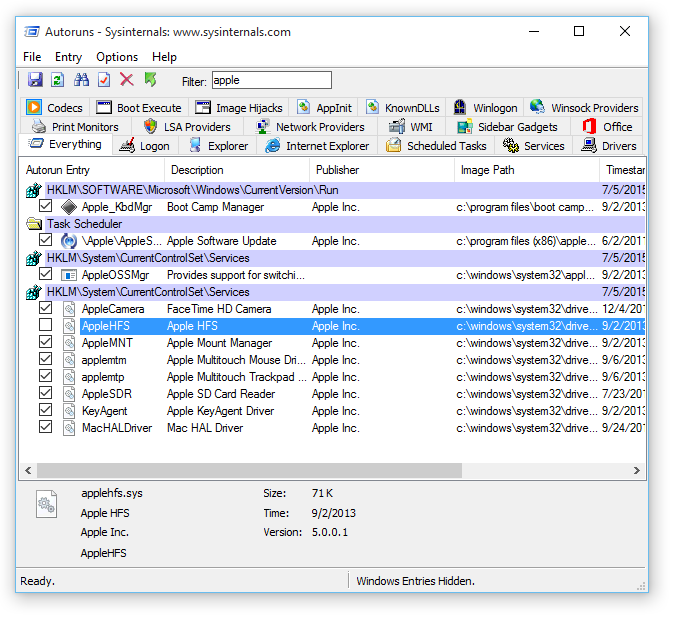
3. Disable it by unchecking AppleHFS and restart. You should now be able to create System Restore images and Windows 7 style backups.
Hopefully Apple updates Bootcamp for Windows 10. If I find any other issues I’ll update this post.