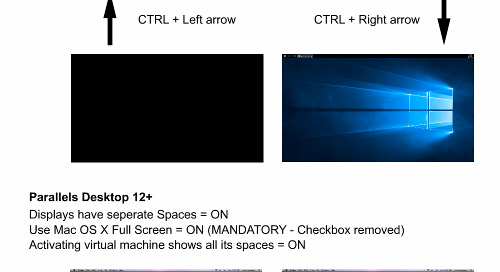Multiple monitors? You should buy VMWare Fusion instead of Parallels Desktop
In a post three years ago, I waxed lyrical about how much better Parallels Desktop was compared to VMWare for the very common task of running Windows on your Mac.
It’s time to take that back.
Parallels Desktop is no longer fit for purpose if you are an advanced user.
How Parallels Desktop broke multiple monitors
In older versions of macOS, virtual desktops spanned your whole set of monitors. Therefore if you had a left and right monitor, switching spaces (or virtual desktops) would switch both, giving you two “Desktops”, Desktop 1 (left monitor A and right monitor A) and “Desktop 2”, (left monitor B and right monitor B). Switching between desktops would switch both screens. The major downside of this was that when applications were run “Full screen” (rather than just maximised), they would go full screen on one monitor and leave the other one completely blank, which was complete madness.
In Parallels 11, Parallels supported two ways of rendering full screen on multiple monitors. The first was using macOS’s built in full screen function (more on that in a minute) and the other using a “non-native” method that involved drawing a windowless fullscreen window on top of the whole screen.
To work around the full screen issue when using multiple monitors, macOS Yosemite introduced the option for displays to have their own “Spaces”. This meant that your left and right monitors have their own sets of virtual desktops. However, this meant that each monitor could be switched desktop independently, introducing say 4 different combinations when you had two monitors and two desktops. This was a context switching nightmare. Most power users turn this off, especially if they are using keyboard shortcuts (CTRL+arrow keys) to switch between spaces because the monitor that would switch would be the one your mouse cursor was over.
The combination of turning off “Displays have separate Spaces” in macOS, and disabling “native full screen mode” in Parallels was the perfect, wanted behaviour that Parallels users of multiple monitors had become accustomed to for many, many years.
Parallels 12 changed all that, by removing the non-native full screen mode option that was working perfectly in version 11, leaving users with no satisfactory multi-monitor display mode.
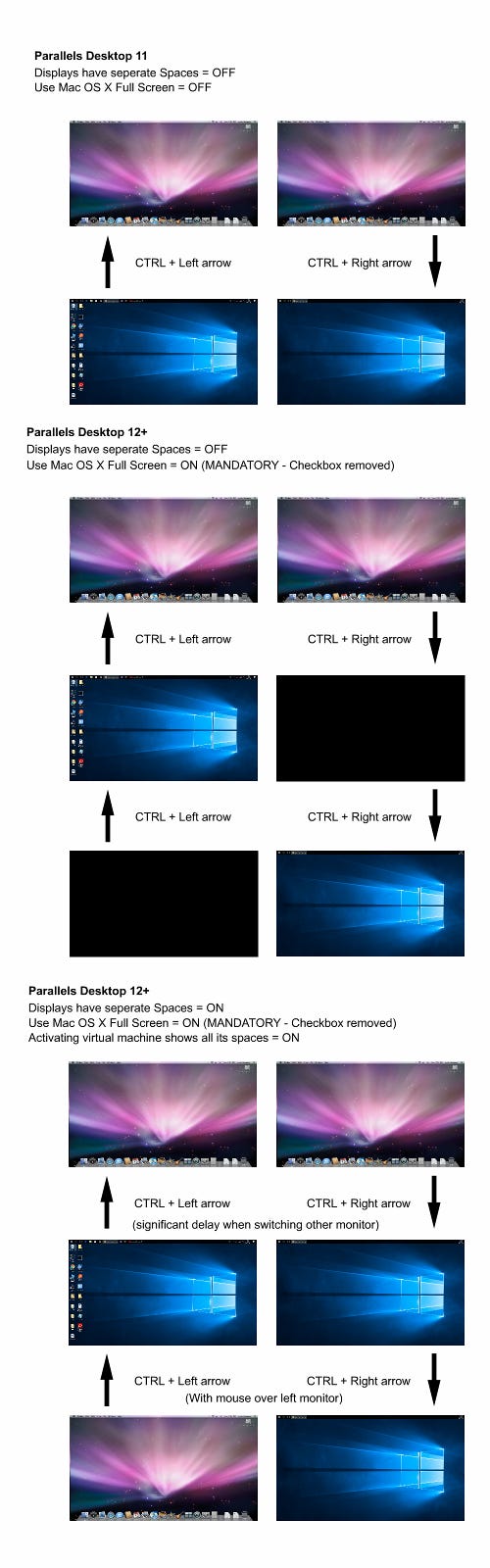
Users were up in arms:
8 pages of complaints on the official Parallels forum when Parallels 12 launched with this
“Usable” multi-monitor support feature request
Did Parallels listen? Well, only a little. Near the end of version 12’s shelf life they pushed an update out that contained a work around – an option to “switch” all other spaces to Parallels when you clicked Parallels on another space. Sounds great but still doesn’t allow you to switch in and out of Windows on all of your screens at once.
Users were livid. The pithy Knowledge Base article didn’t help either.
Then Parallels 13 came out with no new fixes for this. Parallels was effectively dead for users with multiple monitors.
Other reasons not to use Parallels any more
The push for yearly subscription pricing. You aren’t Creative Cloud guys. The last thing users want when buying a piece of utility software is to set calendar reminders that they are going to be auto-rebilled.
The shovelware and crapware that Parallels pushes on you, even via advertisements with the application that you paid for. Who doesn’t want a subscription to Parallels Remote Access or “Parallels Toolbox”?
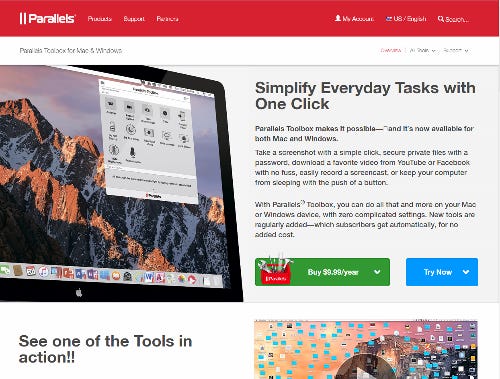
Only 9.99 USD a year!!
The resurrection of VMWare Fusion
Back in the day, Parallels spanked VMWare Fusion on performance. They became market leaders and deserved it. I fondly remember running Parallels 4 against a Bootcamp partition on a now clunky old Mac Mini and being pleasantly surprised.
I’ve recently given VMWare Fusion 8.5 a go and I am pleased to say the performance against Parallels for my main use case (Visual Studio on Windows 10) is indistinguishable. It imported my Parallels VM flawlessly. It didn’t pester me to install anti-virus in my Windows 10 VM (something so completely pointless Parallels must be getting kickbacks). There will be a free upgrade to VMWare Fusion 10 this October. And most importantly…
It works correctly with multiple monitors!
Yes, VMWare Fusion 8.5 behaves the same way Parallels 11 used to work.
RIP Parallels Desktop.